View Invoices
Your invoices are available to view from your console - go to www.babblevoice.com and sign in to The Console.
You then need to click on Statement, which is found in the blue menu bar:
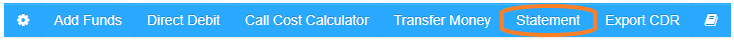
This then allows you to access the year that you would like to view and each transaction for that year.
Each monthly invoice is available by clicking on the date you would like to view and provides the detail from that particular month. You can download the individual invoices from here by clicking the download button at the bottom of the box.