How to add an NHS login to an existing babblevoice account
If you already have a babblevoice account which you log in to with Google, here's the process for adding an NHS login to your account:
- Go to the babblevoice console and log in with your Google account by clicking the "Log in with Google" button.
- Click "My Account" in the top navigation menu.
-
The "Login Providers" panel shows which login providers are connected to your account. You should see that Google is “Connected” but NHS is “Not Connected”.
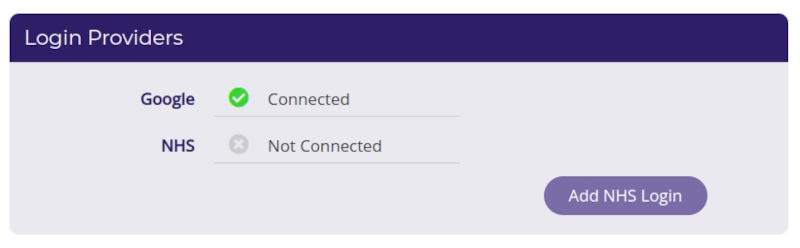
-
Click the "Add NHS Login" button and follow the instructions. You'll be redirected to the NHS Care Identity Authentication service, where you'll need to authenticate (sign in) with your smartcard (or any other device you use for this).
-
Once you've successfully authenticated, you'll be redirected back to babblevoice and your NHS login will now be linked to your account. If you return to your "My Account" page, you should see that both Google and NHS are now listed as "Connected" in the Login Providers panel.
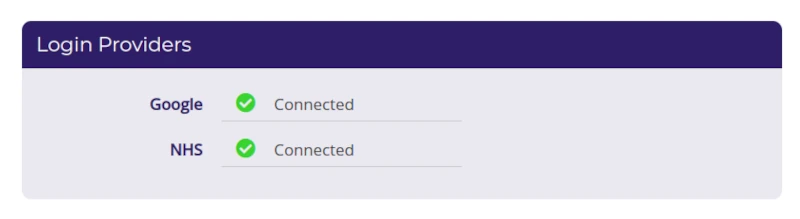
Note that if your NHS login ID is already associated with a babblevoice account, you won't be able to add it to another account unless you merge those accounts. The process for merging accounts is very similar and is covered here.