How to merge accounts
Each Google account or NHS Care Identity Service (CIS) account can only be associated with one babblevoice account. This means that you can't login to two different babblevoice accounts with the same NHS smartcard, for example.
If you have two separate babblevoice accounts - one that you log in to with Google and one that you log in to with NHS CIS - you can merge these accounts so that you have just one babblevoice account that you can log in to with either Google or the NHS.
When you merge accounts, you transfer your domain permissions and an NHS or Google login out of one account and into another account. We'll call the account you're transferring details out of the source account, and we'll call the account you're transferring details in to the target account.
Once you've completed an account merge, the source account will be effectively closed. Some details are kept for record-keeping, but you won't be able to log in to it any more.
Here's how to merge accounts:
- First, go to the babblevoice console and log in to the account you want to transfer details into (i.e. the target account). This is the account that you'll be keeping.
- Click "My Account" in the top navigation menu.
-
In the "Login Providers" panel, you should see that you have one login provider connected and one not connected. If you already have both providers connected, you can't perform an account merge because a babblevoice account can only have one login from each login provider.
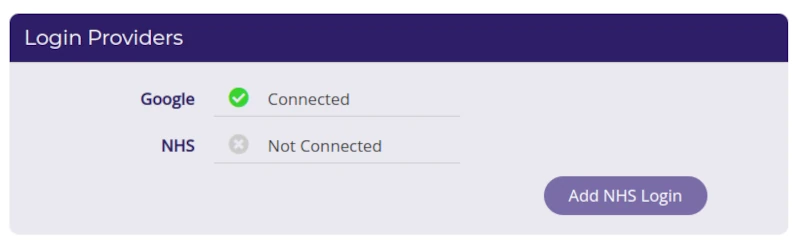
-
Click the button at the bottom of the panel to add either a Google or NHS login. You'll be redirected to the login provider. You'll need to sign in with the login you want to transfer (i.e. the login currently linked to the source account).
-
Once you've successfully signed in, you'll be redirected back to babblevoice. The system will recognise that the login ID is already associated with a babblevoice account and you'll see a popup asking if you want to merge accounts.
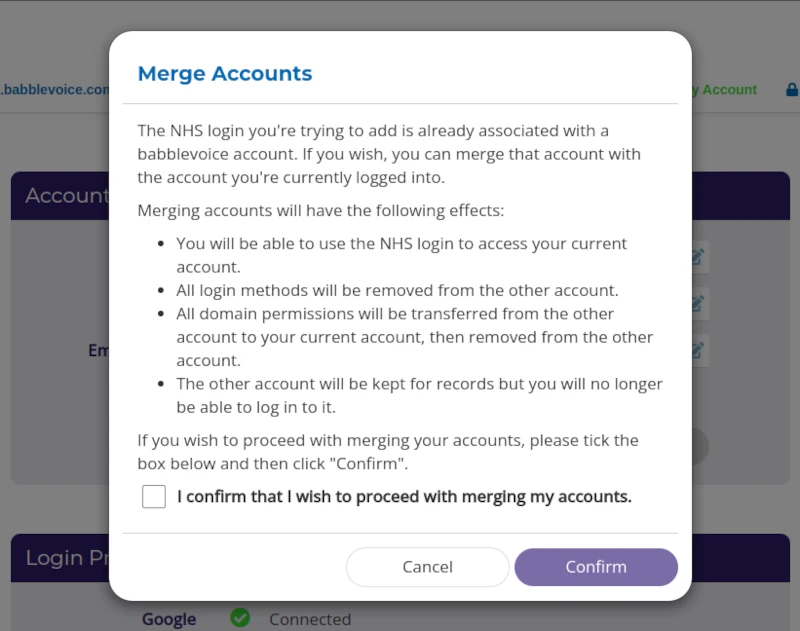
-
Read through the explanation of the account merge's effects. If you're happy with everything, click the checkbox and then the "Confirm" button to merge the accounts.
- The account merge process should complete automatically and you'll see a confirmation message. Your accounts are now merged and you can log in to your single babblevoice account with both Google and NHS logins.
Important Notes
There are a few restrictions on account merges that you should be aware of:
-
You can't transfer out of an account that is a domain owner. If one of your accounts is a domain owner, you should make that account the target account (see above). If both accounts are domain owners, you will have to remove or transfer domain ownership from one account before you can merge the accounts.
-
You can't add two logins from the same provider. Each babblevoice account can only have one Google and one NHS login associated with it.
-
You can't selectively transfer just one login out of an account and still keep the account accessible by a second login. When you transfer a login out of an account, all logins are removed from that account.
For example, imagine you have two babblevoice accounts. Account 1 has both a Google and NHS login. Account 2 has just a Google login. If you log in to Account 2 and add the NHS login from Account 1 through an account merge, Account 1 will effectively be closed. You will not be able to log in to Account 1 with either the NHS login or the Google login anymore.
-
You can't transfer hardphone registration details out of an account. You will need to re-register any hardphones associated with an account that's been closed through an account merge.